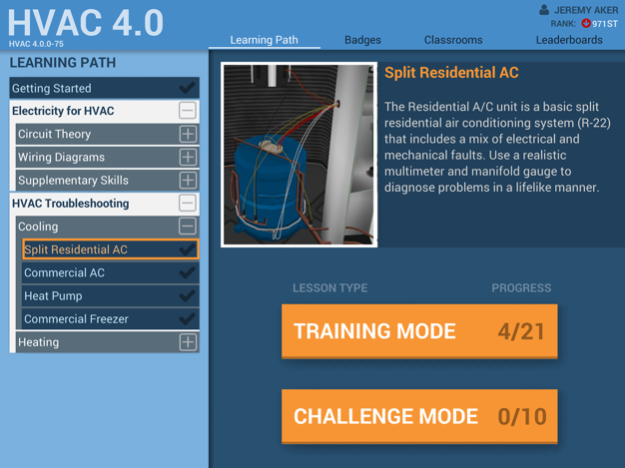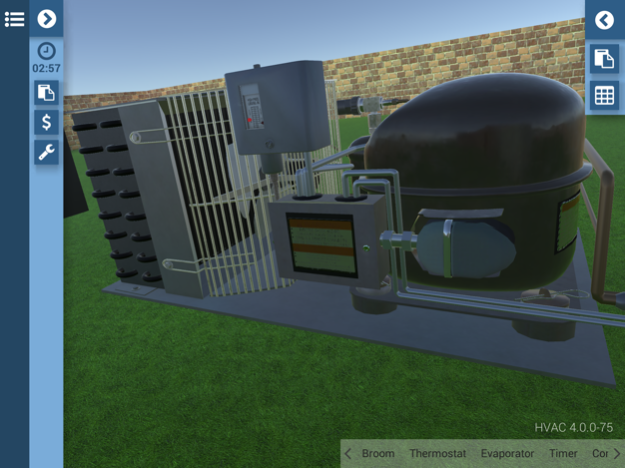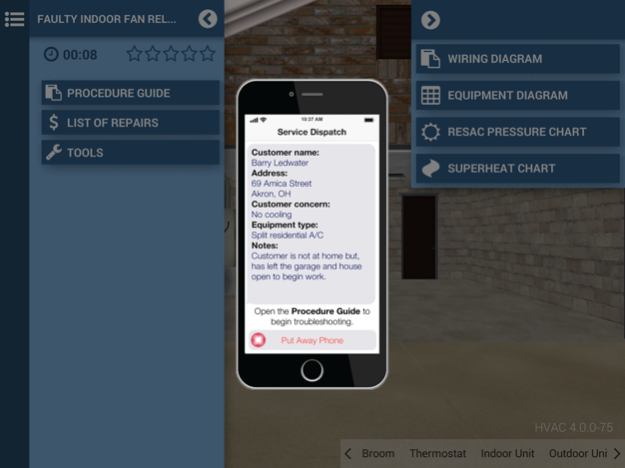DOTS: HVAC 4.0.41
Free Version
Publisher Description
DELMAR ONLINE TRAINING SIMULATION: HVAC is a 3-D, immersive simulation that offers a rich learning experience that mimics field performance. It challenges learners to master diagnostic and troubleshooting skills across seven pieces of HVAC equipment – Gas Furnace, Oil Furnace, Gas Boiler, Split Residential A/C, Commercial A/C, Heat Pumps, and Commercial Walk-in Freezers. Delmar Online Training Simulation: HVAC offers approximately 200 scenarios that allow students to troubleshoot and build diagnostic and critical thinking skills. Two modes within the simulation promote incremental learning: Training Mode and Challenge Mode. Training Mode has fixed scenarios to aid in familiarizing the user with the equipment, the problem needing attention, and using the simulation. Challenge Mode has randomized scenarios within three levels: Beginner, Intermediate, and Advanced. Both modes require learners to diagnose a fault or faults and perform the repair successfully while materials and labor costs are tracked. Soft skills are also included within the simulation.
Requires a tablet and course purchase.
Jul 30, 2023
Version 4.0.41
Fixes an issue with content loading.
About DOTS: HVAC
DOTS: HVAC is a free app for iOS published in the Kids list of apps, part of Education.
The company that develops DOTS: HVAC is Cengage Learning. The latest version released by its developer is 4.0.41. This app was rated by 10 users of our site and has an average rating of 2.9.
To install DOTS: HVAC on your iOS device, just click the green Continue To App button above to start the installation process. The app is listed on our website since 2023-07-30 and was downloaded 3,448 times. We have already checked if the download link is safe, however for your own protection we recommend that you scan the downloaded app with your antivirus. Your antivirus may detect the DOTS: HVAC as malware if the download link is broken.
How to install DOTS: HVAC on your iOS device:
- Click on the Continue To App button on our website. This will redirect you to the App Store.
- Once the DOTS: HVAC is shown in the iTunes listing of your iOS device, you can start its download and installation. Tap on the GET button to the right of the app to start downloading it.
- If you are not logged-in the iOS appstore app, you'll be prompted for your your Apple ID and/or password.
- After DOTS: HVAC is downloaded, you'll see an INSTALL button to the right. Tap on it to start the actual installation of the iOS app.
- Once installation is finished you can tap on the OPEN button to start it. Its icon will also be added to your device home screen.